Go Vets Oregon
Go Vets Oregon
Enhancing Oregon Veterans’ Mobility
Go Vets Oregon Makes it Easier for Veterans to Get Around & Access Services
Go Vets Oregon makes it easier for Veterans to get around and access services. While there are many services for Veterans, getting to and from these services can be a challenge. Go Vets Oregon’s primary mission is to increase Veteran access to medical appointments and support services in rural communities across Oregon by promoting and facilitating carpooling.
While there are many services for Veterans in Oregon, getting to and from these services can be a challenge. When Veterans lack transportation, or are unaware of the options available to them, their access to healthcare and support services, employment opportunities, and social interactions can become limited.
Many Veterans, especially those living in rural Oregon communities, can’t make it to medical and mental health appointments or access critical social services because of transportation barriers, including no personal vehicle, poor transit access, and, for some, driving difficulties.
Go Vets Oregon is working to make it easier for Veterans living in rural communities to get around and access services. Our primary mission is to increase Veteran access to medical appointments and support services in rural communities across Oregon by promoting and facilitating carpooling.
The Go Vets Network is a dedicated online rideboard for Veterans. Veterans can find rides to destinations offered by other Veterans and allies of Veterans.
Go Vets Oregon is funded by the Oregon Department of Veterans’ Affairs with support from Get There Oregon, spearheaded by the Oregon Department of Transportation and local partners, and use of its Get There Connect platform.
Many Veterans, especially those living in rural Oregon communities, can’t make it to medical and mental health appointments or access social services because of transportation barriers, including no personal vehicle, poor transit access, and, for some, driving difficulties.
Go Vets Oregon aims to help fill transportation access gaps within communities and between intercity destinations, through carpooling. Rural Veterans often do not have ready access to other transportation options like transit.
Carpooling helps bridge transportation barriers for Veterans to make it possible for them to get where they need to go for healthcare services and support.
The Go Vets Network is a dedicated online rideboard for Veterans. Veterans can find rides to destinations offered by other Veterans and allies of Veterans.
Veterans, as well as their allies and service providers, can access the Go Vets Network online rideboard from a computer or mobile device.
You’ll need to create an account in the Go Vets Network (name and email are required), and then you can search for rides to destinations or post rides for Veterans in need of transportation.
Here’s how to join the Go Vets Network using your computer or mobile device to find or offer rides in the online rideboard:
- Visit GetThereOregon.org/GoVetsNetwork
- Click JOIN GO VETS OREGON and create an account (name and email required)
- Go to DASHBOARD in the menu bar to find or offer rides
See the “Tips for Using the Go Vets Network & Rideboard” on this subpage for more information about using the Go Vets Network and rideboard.
If you have questions or need help, send an email to [email protected].
Here are tips for using the Go Vets Network and the online rideboard. If you have questions or need help, send an email to [email protected].
How do I get started?
Join the Go Vets Network by logging onto GetThereOregon.org/GoVetsNetwork, using your computer or a mobile device, and follow the prompts to create an account (please note that a name and email are required). Allies of Veterans, such as family members, friends, and social workers/medical professionals can create accounts on behalf of Veterans to help find rides for them.
NOTE: If you’re an existing Get There Connect User, make the Go Vets Network your primary network to only see and post Go Vets rides in your “Edit Profile” settings by clicking the “My Networks” button (see next tip for instructions).
I’m an existing Get There Connect user so how do I make the Go Vets Network my primary network to only see or post Go Vets rides?
Here are the steps for making the Go Vets Network your primary network:
- At the top menu bar, under Hi Your Name! click the drop down arrow and select “Edit Profile”
- On the left side of your screen, click the “My Networks” button
- Find the “Go Vets” network in the list of networks provided and click the “Make Primary” button
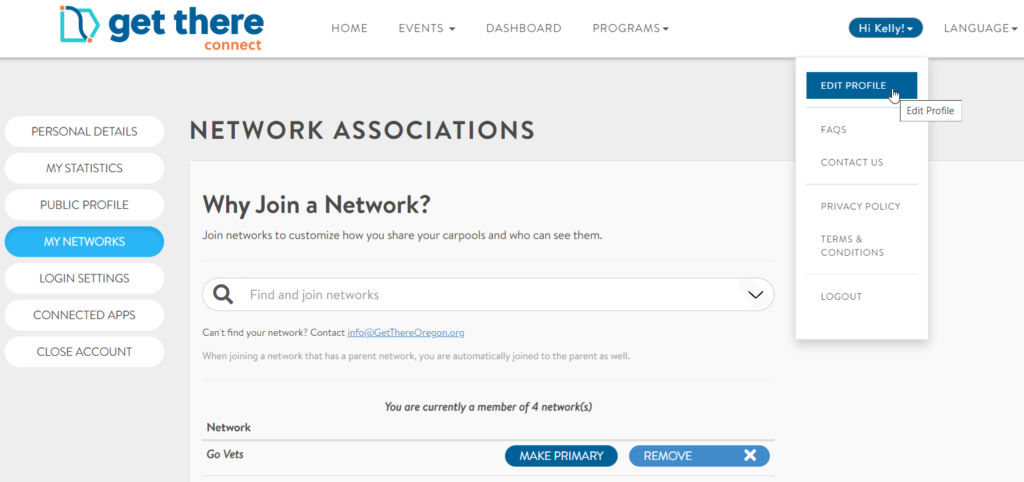
What is required to create an account in the Go Vets Network?
To create an account in the Go Vets Network, a name and email are required. If you are an ally of a Veteran, then you can use your name and/or email or their name and/or email to create the account. You will be required to verify your email through a link sent to the email address you provide. No information will be shared by Go Vets Oregon or our partners, including Get There Oregon.
Are there any costs or fees to use the Go Vets Network and online rideboard?
Use of the Go Vets Network and online rideboard is free. There are no costs or fees for users. The platform used for the Go Vets Network and online rideboard is paid for by Get There Oregon.
How do I find rides using the Go Vets Network rideboard?
After creating an account or logging into your account, follow these steps to find rides in the Go Vets Network online rideboard.
NOTE: If you’re an existing Get There Connect user, make the Go Vets Network your primary network to only see Go Vets rides in your “Edit Profile” settings by clicking the “My Networks” button.
- Click on “Dashboard” in the top menu bar and then click the “View the Rideboard” tab in the sub menu (under the American flag)
- Any Go Vets rides available will appear in the displayed map
- You can adjust the map display by clicking on the +/- tool at the top right of the screen and by moving the map using your mouse (a hand icon will appear when you hover your mouse over the map and then you can click down and move the map)
- If you find a ride, send the user a message to connect. Your message will be emailed to them and they can reply directly to your email address.
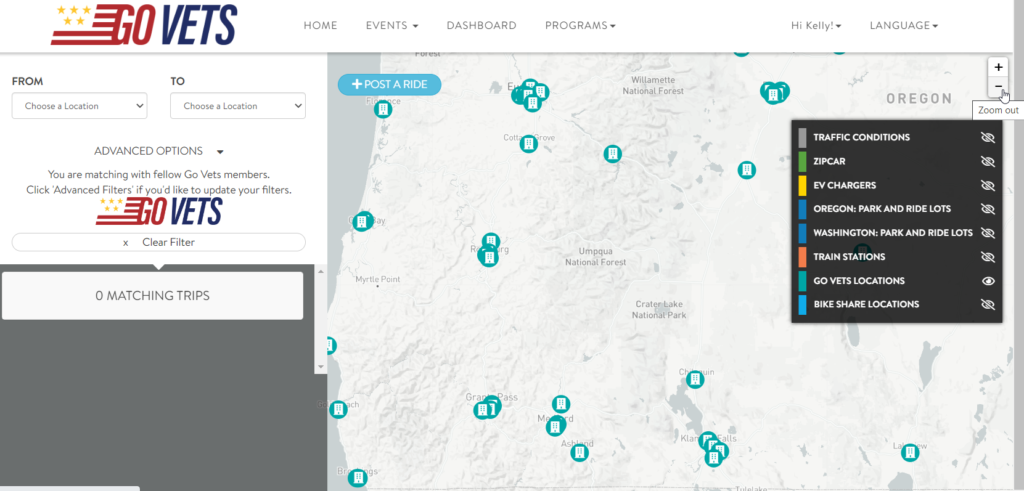
How do I post that I’m looking for a ride on the Go Vets Network rideboard?
-
- Click on “Dashboard” in the top menu bar and then click the “View the Rideboard” tab in the sub menu (under the American flag)
- At the top left of the displayed map, “+Post a Ride” button
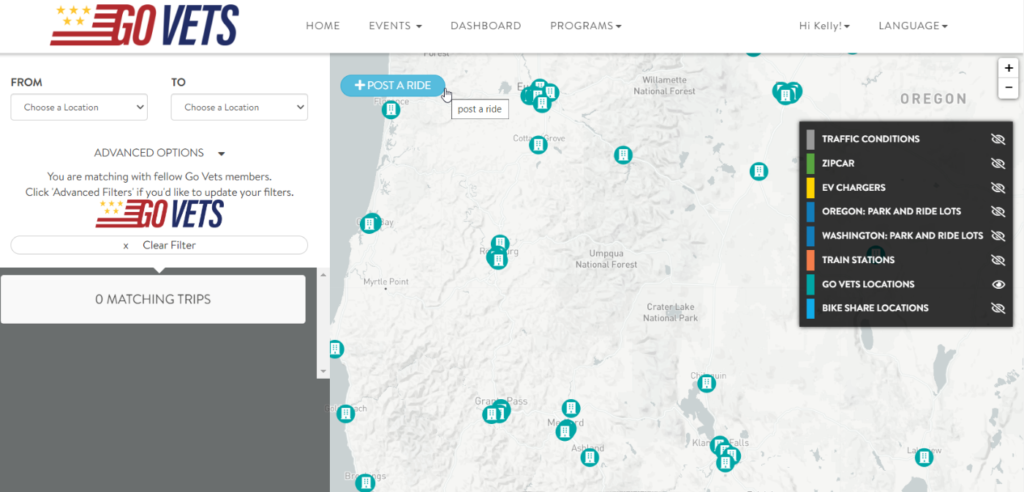
- Fill out the form that displays on the screen. Here are tips for filling out the form:
-
- Enter your starting “A” and ending “B” points using any of the following: zip codes, city names, location address/addresses and/or location name (example: Roseburg VA Medical Center)

-
- Under the “Schedule” header check the “This is a One Time Trip” box, and enter your preferred trip date and time, and/or check the “Flexible Departure Time?” box
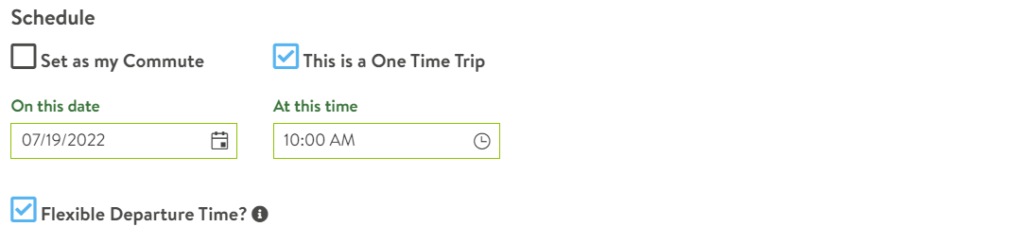
-
- Under “Trip Interest” be sure “Carpool” is selected and select “Passenger Only” in the adjacent drop down box
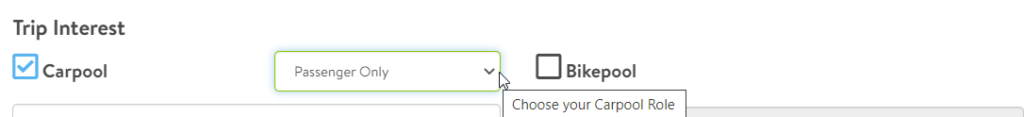
- Hit the “SAVE” button” at the bottom of the form
- Your ride request will be posted to the rideboard and other users in the Go Vets Network can message you if they are available to drive
-
How can I access local Veteran resources using the Go Vets Network rideboard?
- Click on “Dashboard” in the top menu bar and then click the “View the Rideboard” tab in the sub menu (under the American flag)
- On the right of the displayed map, within the black box click “Go Vets Locations”
- All local veteran resource locations, such as medical facilities, clinics, and VSOs, included in the Go Vets Network will display
- Click on the building icons to see location information, including name, type, street address, and main phone numbers
TIP: Use the Veteran resource location addresses provided to request and post rides.
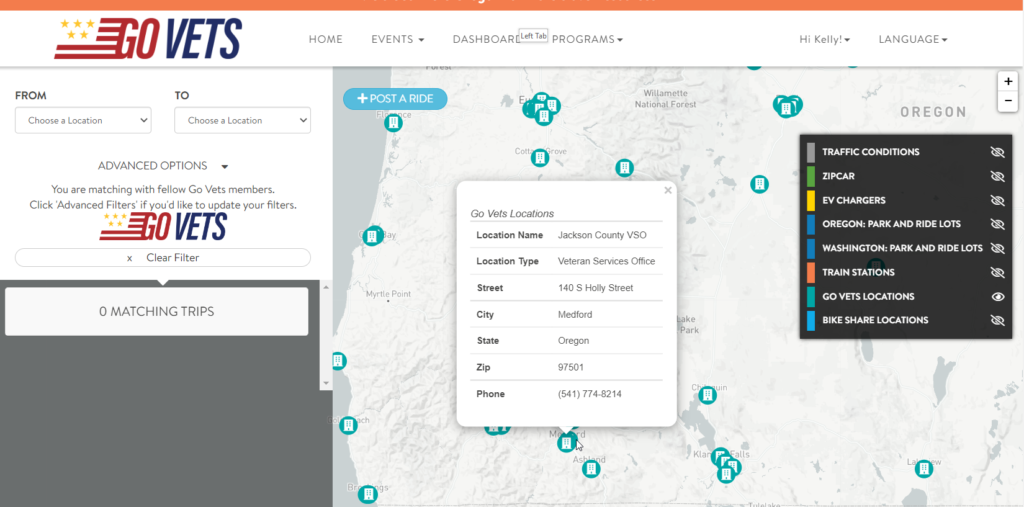
How do I offer rides using the Go Vets Network online rideboard?
After creating an account or logging into your account, follow these steps to post rides in the Go Vets Network rideboard.
NOTE: If you’re an existing Get There Connect user, make the Go Vets Network your primary network to only post Go Vets rides in your “Edit Profile” settings by clicking the “My Networks” button.
- Click on “Dashboard” in the top menu bar and then click the “View the Rideboard” tab in the sub menu (under the American flag)
- At the top left of the displayed map, “+Post a Ride” button
- Fill out the form that displays on the screen. Here are tips for filling out the form:
-
- Enter your starting “A” and ending “B” points using any of the following: zip codes, city names, location address/addresses and/or location name (example: Roseburg VA Medical Center)

-
- Under the “Schedule” header check the “This is a One Time Trip” box, and enter your preferred trip date and time, and/or check the “Flexible Departure Time?” box
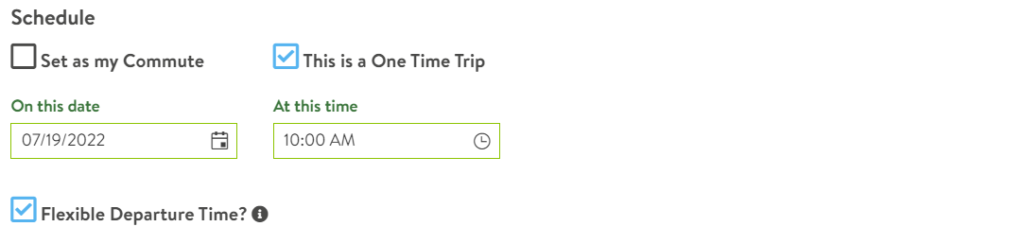
-
- Under “Trip Interest” be sure “Carpool” is selected and select “Driver Only” or “Driver or Passenger” in the adjacent drop down box
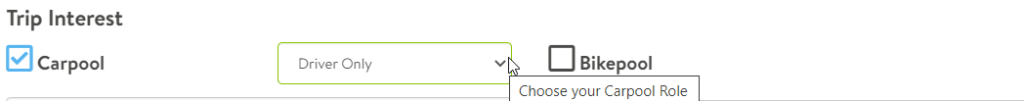
- Hit the “SAVE” button” at the bottom of the form
- Your ride will be posted to the rideboard and other users in the Go Vets Network can message you if they are interested in being a passenger
-
We’re looking for Veterans and allies of Veterans to offer Veterans in need of transportation one-time and occasional rides to key destinations (such as VA medical facilities and support service centers) through the Go Vets Network online rideboard. You’ll need to create an account in the Go Vets Network to offer rides. Only your name and email are required in order to join the Get There Network and offer rides.
See “Tips for Using the Go Vets Network & Rideboard” on this subpage for help on posting rides for Veterans on the Go Vets Rideboard.
Go Vets Oregon is seeking to partner with Veteran organizations, programs, and service providers to help promote rideshare and use of the Go Vets Network, including helping Veterans, who are in need of transportation, to find rides using the online rideboard and recruiting volunteer drivers to offer rides. Please contact us at [email protected].
Promotional Flyers
Click the links for print-ready promotional flyers in color and black and white.
If you have questions about Go Vets Oregon or need help using the Go Vets Network, send us an email at [email protected].

